Is Your Computer Ready for Windows7
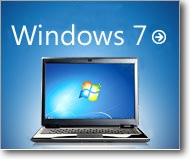
If you have purchased your computer in the last 2-3 years, the memory is 2GB or greater, the hard drive is 60-80GB or greater and you have had no problem communication on a network or the Internet then you probably should look to upgrading to Windows 7.
Note: If you have a Windows Vista computer you are probably fine hardware wise, otherwise look at the requirements below and make sure your current computer meet these minimum requirements:
- 1 gigahertz (GHz) or faster 32-bit (x86) or 64-bit (x64) processor
- 1 gigabyte (GB) RAM (32-bit) or 2 GB RAM (64-bit)
- 16 GB hard disk space (32-bit) or 20 GB (64-bit)
- DirectX 9 graphics with 128MB of memory
Several articles back, I wrote about “Do You Need A New Computer”, and basically came to the conclusion that if your computer is too slow for your needs, and you find out that it can’t be upgraded past 1or 2 GB RAM, that you should probably buy a new computer. The hardware has improved so dramatically in the last several years, and the prices are so reasonable, it is better to upgrade now then to keep fighting a slow machine. When I upgrade a year ago to a HP Pavillion with an AMD Athlon, quad core, 64bit processor, with 6GB of memory, a 650GB hard drive and Windows 7 I think it was in heaven. I paid $450.00 for the computer, mouse and keyboard and have never looked back.
Note: you can compare the huge jump in all the numbers in this snippet with the minimum requirements list above.
OK, if you want to upgrade your current computer you should probably download and run Windows 7 Upgrade Advisor. It looks for potential problems with your hardware, device drives, and installed applications. Before you run the Upgrade Adviser make sure all your peripheral devices are plugged in and turned on, e.g. printer, external hard drive, pen tablet, then a full assessment of your hardware can be done.
http://windows.microsoft.com/en-US/windows/downloads/upgrade-advisor
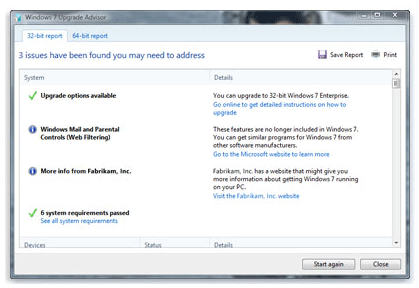
If the Windows 7 Upgrade Advisor above didn't catch any serious problems, your next step should probably be a visit the Windows 7 Compatibility Center at:
http://www.microsoft.com/windows/compatibility/windows-7/en-us/default.aspx
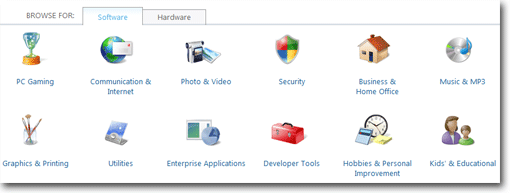
Here you can browse the different software and hardware categories and see if your favorite software or USB drive are compatible with Windows 7.
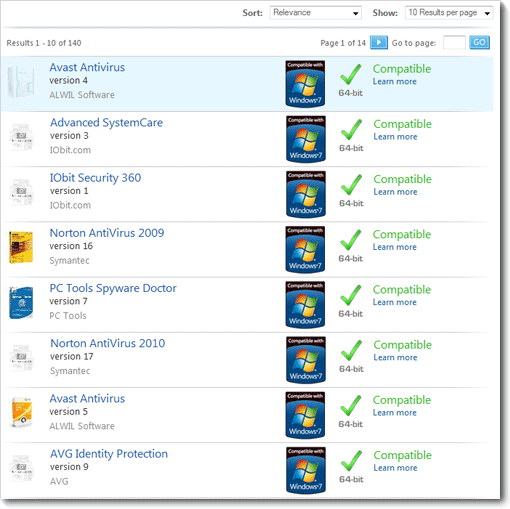
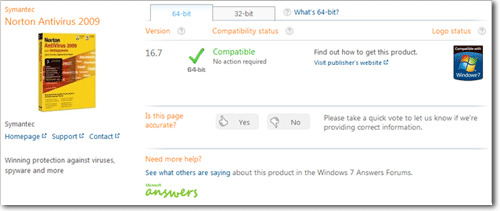
When I first bought my HP Pavillion, with Windows 7 already installed, I was sweating bullets worrying that all my favorite software wasn’t going to work. But, I can happily report that in the last nine months I have only run into a handful of programs that didn't run. I'm sure there are upgrades to the software if I wanted to take advantage of them.
Windows 7 can take advantage of multi-core processors (mine has 4 cores) and give you a huge boost in processing power. If you also buy a 64 bit computer, which are very common now, it can have up to 16 GB of memory. If you're not a graphic artist, 4-6 GB is loads. Mine has 6GB and I have yet to bog it down.
In the next article we will cover installing Windows 7.




