Why Not Use Free Software
When most people buy a new Windows PC, they usually bite the bullet and buy Microsoft Office for their office suite. But there are other options, and the most popular is Open Office (OO). Not only is Open Office free, but it is very compatible with Microsoft Office, reading and writing Microsoft Office files. Open Office comes with all the expected applications: 1) OpenOfficeWriter, 2) OpenOfficeCalc (Spread Sheet), and 3) OpenOfficeImpress (Power Point). There are also OpenOfficeBase, and OpenOfficeDraw. Most people probably won’t use the last two very often, but I have found OODraw invaluable for storing the vector drawings I use in these articles. I also find it useful for flow and org charts.
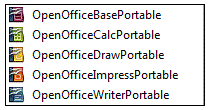
I own Microsoft Office because I have to keep up with all the popular software for my job, but I find myself turning more and more frequently to Open Office to get the harder jobs done… oh, and did I mention it is free!
You have at least two choices for installing Open Office: 1) the official web site http://www.openoffice.org/ and 2) PortableApps http://portableapps.com/ web site. Open Office will run on different operating systems so make sure you choose the right installer.
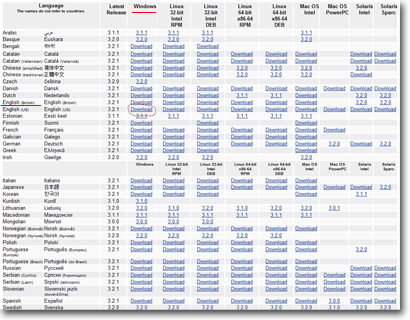
Open Office

I prefer to use PortableApp’s version of OpenOffice, even though it is typically a version behind, because none of their applications modify the computer. The only files they need are the files in their own application folder. Thus I can move the application anywhere on my computer I want, even to a USB memory stick. Heck, if you don’t like OpenOffice software you can just through the OO applications folder into the trash.
Another reason why I like PortableApps so much, is because I get most of my FREE software/applications from there. The software is usually the top of the line for each category, and what I like best is it doesn’t make any changes to my computer (Windows registry). If I want to use it on another computer I can just slide the application’s folder to another hard drive. If I want to take the software with me I just slide the application’s folder to a USB drive. If I'm on vacation and need to work on someone elses computer, I can download one of the PortableApps to it and not worry that I.m messing up my friends computer. As a matter of fact I have a 8GB USB drive that has all my favorite application on it, ready for travel. If for some reason I don’t like the software I just drop the application’s folder into the trash.
Here are the apps I like:
|
|
Graphics
GIMP Portable - Photo and Image Editor Inkscape Portable - vector graphics editor Dia Portable - full-featured diagramming tool Internet FileZilla Portable - the full-featured FTP client Google Chrome Portable (Freeware) - fast, simple, themeable browser Mozilla Firefox, Portable Edition - the award-winning web browser that's safe and Skype Portable (Freeware) - instant messaging, video chat and phone calls µTorrent Portable (Freeware) - lightweight bittorrent client WinSCP Portable - SFTP, FTP and SCP client Music Audacity Portable - A simple audio editor and recorder VLC Media Player Portable - An easy to use media player that plays most audio and video formats Office OpenOffice.org Portable - word processor, spreadsheet, presentations with Microsoft compatibility PNotes Portable - sticky notes to go Utilities 7-Zip Portable - File archiver and compressor Lightscreen Portable - easy to use screenshot tool TeamViewer Portable (Freeware) - remote PC support and screen-sharing |
I typically create a folder/directory on my hard drive, then within that directory have the PortableApps & Documents directory. I install all my portable apps into the PortableApps folder and a way I go.

Note: the OtherApps folder are other software programs that I have made portable.
Also if you have the means to contribute to the original authors, by all means do so. It helps the author to continue improving his/her software and also paying the bills.
I sould mention that PortableApps.com only has the Windows versions of the listed software. If you need Mac or Linux versions you will have to go back to the original authors web sites. There is a lot of good inexpensive software out there and I will try to do more articles on the topic.




